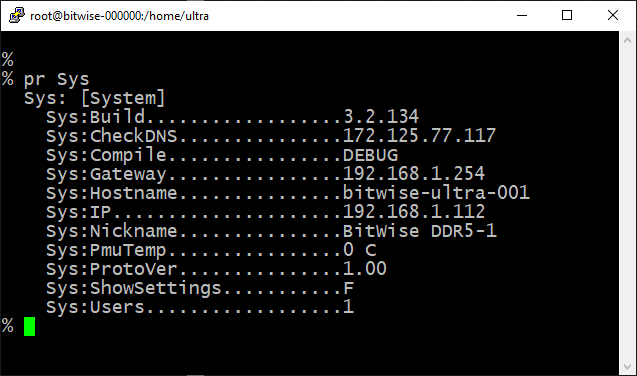Connecting to CLI using PUTTY
Putty is a useful open source terminal emulator program that you can use to access your device using a command line interpreter (CLI) connection. This program can be downloaded onto your desktop computer by searching the internet for "Download putty". Once you launch the Putty program, it will prompt you with a dialog to configure the connection.
The important parameters in the Session category are:
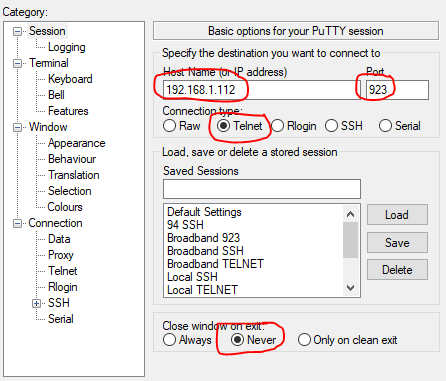
The important parameter in the Connection->Telnet category is:
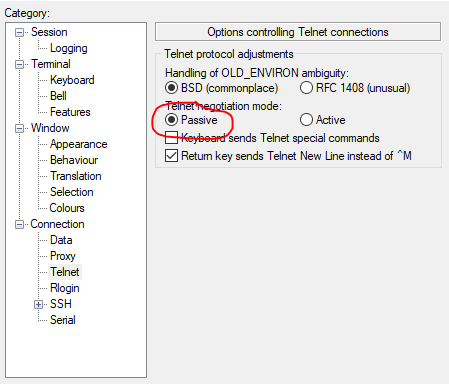
Connection is also possible by selecting the Connection Type to be "Raw". Then, the Telnet negotiation mode does not need to be set.
Once these settings are selected, press the Open button and Putty will connect to your device and present you with a command line interface window. Press an ENTER keyboard button in order to be presented with an interactive prompt "% ". Then, you can type any automation command at the prompt. For example, the "pr Sys" command displays all the properties in the System category as shown below.