Chart Pan Zoom Cursors
At the top-right of each chart, a Settings Icon is used to access controls for panning, zooming, and cursors.
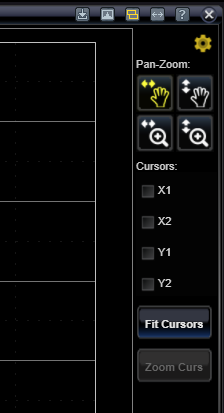
The Cursor Settings allow the user to add or remove X and Y axis cursors, as well as select the Pan-Zoom mode for the chart.
Cursors
Charts supports up to 4 normal cursors, and sometimes special-purpose cursors. If 2 normal cursors are active on the same axis, then a measurement between them will be displayed as well. You can always move cursors by clicking and dragging on their measurement box. If you want to move two cursors on the same axis at the same time, you can click and drag on the measurement box in between them.
Fit Cursors
If the cursors ever go outside of the active chart window (i.e., after panning or scaling the chart) then clicking Fit Cursors will bring the cursors into the active chart window.
Zoom Cursor
Changes X- and Y-axis pan and zoom settings to focus on current cursor region.
Pan-Zoom
The Pan-Zoom menu allows you to select which chart feature to control using the mouse. You can select between panning along the X-axis, panning along the Y-axis, zooming along the X-axis, and zooming along the Y-axis.
See Also