Application Toolbar Layout
The Application Toolbar is displayed along the top of the user interface when selected using the Show Application Toolbar checkbox in the Program Menu.
This menu also provides a means to enable or disable display of text titles underneath each application icon.
The application toolbar looks like the following:
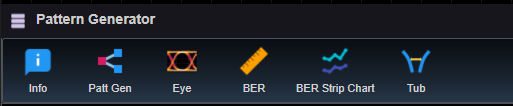
When you click on an application icon, a new version of the selected application will be created and shown in the Application Area. You can move this to a custom location by clicking on the top header of the application window in the application area, and dragging it to a new position. If there are two columns of applications being shown, you can also click and drag the boundary between them in order to change the widths of each column.
See Also
Pattern Generator Applications