Group Tabs Layout
The Group Tabs area is used to conveniently switch between sets of applications grouped together and associated with a Group Tab. The Pattern Generator defaults provide a number of group tabs pre-filled with their associated applications. You can edit these groups by adding or removing applications from them, or moving or resizing applications to accommodate your preferences. You can also use the U1, U2, and U3 group tabs as user-defined sets of applications.
Group Tabs may be represented only by their icons, or with a short title next to them. This option is selected in the Program Menu by selecting the Show Text with Icons checkbox.
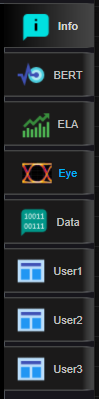
It is important to know that running applications can sometimes compete for device resources, and so, pressing the Run action button in a group tab that has incompatible applications will cause each application to be run sequentially, instead of at the same time. Running all applications simultaneously can be achieved by selecting applications for the group that don't interfere with each others' resource requirements.
See Also