Creating User Patterns
To transmit specific bit streams instead of PRBS bit streams, you can use User Patterns. User Patterns come in two varieties. First is the more-fundamental ".patt" pattern file which contains a description of a bit sequence containing up to 2 Megabits of data. Here is an example. The first line indicates that each subsequent value represents a 4-bit symbol. Afterwards, the file contains 127 4-bit hexadecimal values that stretch a PRBS7 bit sequence by transmitting each bit four times.
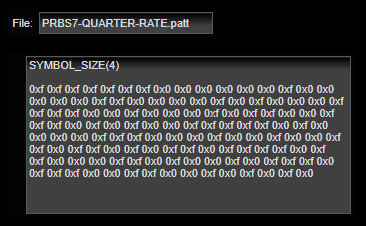
Internally, pattern segments are created to fit evenly into a 128-bit words.. The example above contains 127 4-bit hexadecimal values comprising 508 bits. This doesn't fit evenly into 128-bit words, so the pattern will be repeated 32 times automatically when it is used. Each segment must also be a minimum of 128-bit words. There is a maximum of 16,384 128-bit words or 2,097,152 bits or 2 Megabits per channel,
Here is a second example demonstrating the use of the User Pattern Language to define the bit sequences within a ".patt" pattern file. This example uses 1-bit symbols and uses the "PRBS(p7)" language feature to indicate automatic generation of a PRBS7 bit sequences, and the "{ ... } 127" language feature to replicate what is inside the braces 127 times. The lines at the bottom of this file are comments (preceded by '#' character), indicating the equivalence between specifying each individual bit, and using the definition language features to construct the bit sequence.
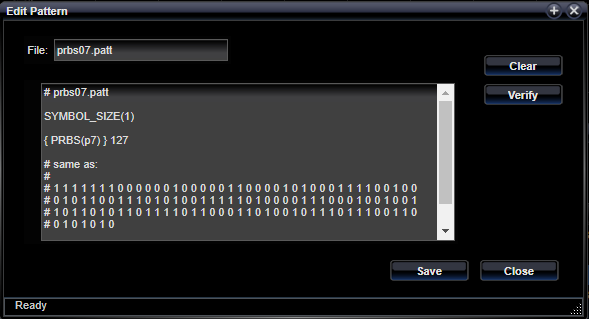
The other type of file is a ".plist" Playlist file is used by the Pattern Generator only. These files are used to define up to 2 logical pages of bit sequences, each constructed by defining a list of ".patt" pattern files, each with the number of times (cycles) that the pattern file contents are to be replicated in the playlist.
For example, here is a 2 page playlist. The first page has 50 cycles of a 10 pattern followed by 10 cycles of a 127-bit PRBS7 pattern. The second page has 50 cycles of a 1100 pattern followed by 10 cycles of a 127-bit PRBS7 pattern.
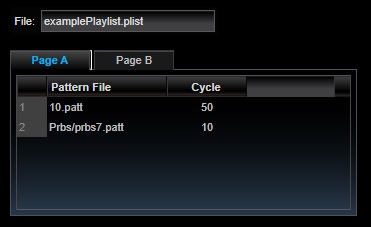
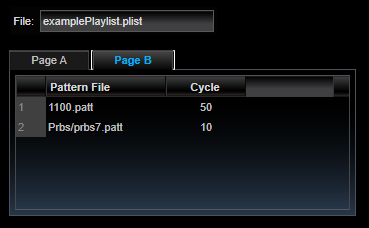
When pattern files are used inside playlists, each row of the playlist is replicated to comply with the 128-bit boundaries rule. This means that the underlying pattern file length multiplied by the number of cycles is repeated to fit evenly into 128-bit words. Each segment must also be a minimum of 128-bit words. There is a maximum of 16,384 128-bit words or 2,097,152 bits or 2 Megabits per channel,
To create a User Pattern file or a Playlist file, click on the User Pattern status bar icon and click on the "New" button. This will present a dialog for you to provide a name for the new file and to indicate the type of file you want to create.

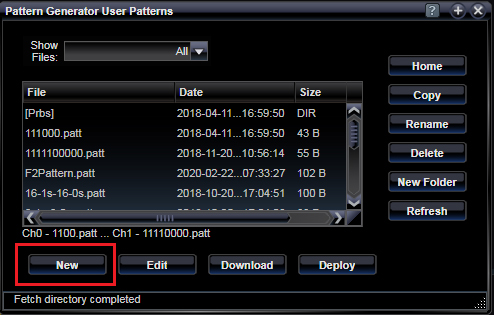
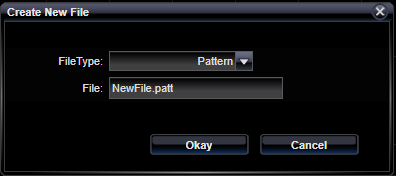
This will result in a second dialog where you can enter the User Pattern information. The format of this dialog depends on whether you are editing a Pattern file or a Playlist file.
For Pattern files, the dialog provides you with a means to enter statements of the Pattern Definition Language.
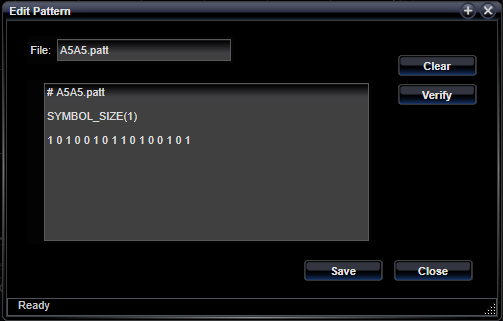
For more information, see Pattern Definition Language
For Playlist files, the dialog provides you with a means to specify two individual pages containing a series of pattern bit-streams each with a specified number of cycles.
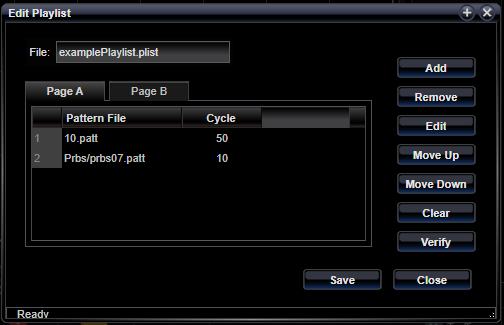
See Also
Deploying and Selecting User Patterns