Deploying and Selecting User Patterns
There are two steps involved in selecting and using User Pattern files on the Pattern Generator. First, you must Deploy the pattern into either or both of the device channels using the Deploy button available from the User Pattern status bar icon

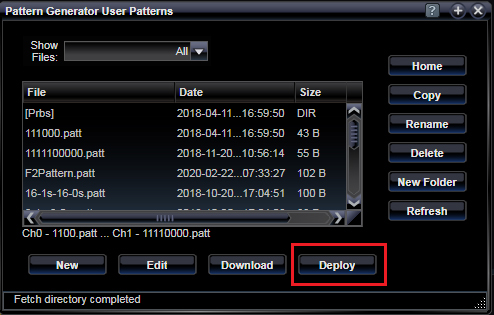
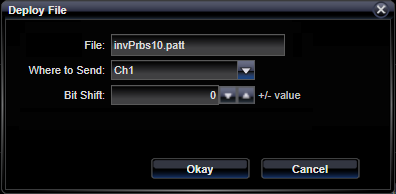
When selecting to deploy a User Pattern into both channels using the Dual option, the even bits are sent to Ch0 and the odd bits are sent to Ch1. This operation prompts you to select where to send the selected file and whether or not to apply a bit-shift during the loading operation.
The second step in selecting to use a User Pattern is to click on the Ch-0 or Ch-1 status bar icon - the one associated with the channel you want to use - and to indicate you want to transmit the User Pattern. If the loaded pattern has more than one page, you can also select which page to transmit as shown below. Switching between pages only occurs at page boundaries.

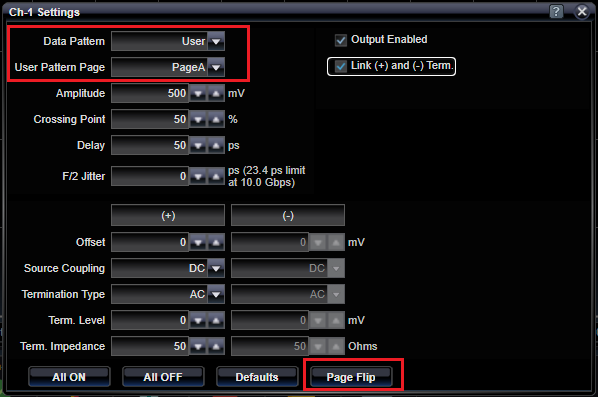
Also for User Patterns containing multiple pages, the Page Flip button can be used to switch from the current page to the alternate page for one transmission of the alternate page. After which the original page transmission will resume. Switching between pages only occurs at page boundaries.