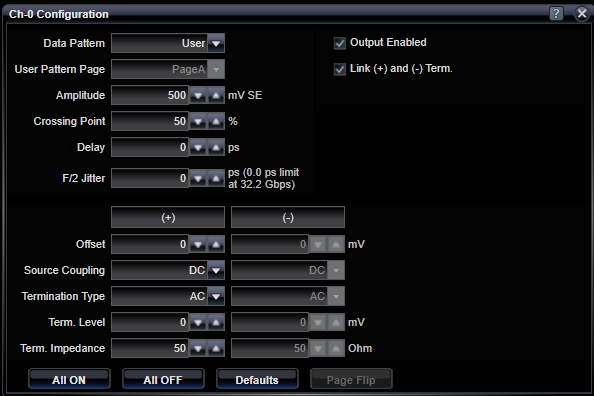Ch-0 / Ch-1 Status
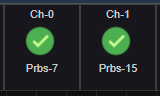
The Channel Status icons display the current channel status, and allows the user to configure properties for each channel.
|
|
Output is ON |
|
|
Output is OFF |
The Channel Status icons display the current ON/OFF channel status, and allows the user to select the various output settings that affect data pattern, amplitude, offset, etc., for each channel.
Disabled outputs do not transmit any data transitions and provide no DC voltage on the output connection (they are AC-coupled). They still present a 50 ohm AC termination.
Pattern Generator outputs support differential signals, and the output offset and AC/DC characteristics can be individually set for each leg (where other parameters are always in common between both legs). It is possible to "Link (+) and (-) Terminations" to make sure DC levels on both legs always track each other.
|
Data Pattern |
|
|
PRBS7 / PRBS11 / PRBS13 / PRBS15 / PRBS20 / PRBS23 / PRBS31 / User / Ones / InvPrbs7 / InvPrbs11 / InvPrbs13 / InvPrbs15 / InvPrbs20 / InvPrbs23 / InvPrbs31 / InvUser |
Both True and Inverted PRBS, User, and fixed-pattern data can be selected. Repeat lengths for the PRBS patterns are 2^N-1 bits. |
|
Prbs Bit Offset |
|
|
bits |
The bit offset of a PRBS pattern can be set. This offset is with respect to the PRBS trigger output (or, for example, with respect to the other channel). With this control and the PRBS trigger output, it is possible to trigger an oscilloscope to look at data patterns and step through all data patterns. For "linked" or "interleaved" channel applications, it is possible to adjust channel-to-channel data phases using this control. This might be helpful, for example, to accommodate different cable lengths. |
|
Amplitude |
|
|
mV |
Signal Amplitude in milliVolts. |
|
Crossing Point |
|
|
% |
Crossing Point. A value >50% has its crossing point above the eye's average value. |
|
Delay |
|
|
ps |
Signal Delay in picoseconds. |
|
F/2 Jitter |
|
|
ps |
F/2 jitter (sometimes referred to as odd/even jitter) selection. The limits for the maximum amount of F/2 jitter depend on data rate. |
|
Offset (+) / (-) |
|
|
mV |
DC value for the Vavg on each leg, in milliVolts. |
|
Source Coupling |
|
|
DC / AC |
Setting for the type of Pattern Generator output coupling. AC coupling supplies no DC voltage out the output. DC Offsets can only be applied to Channel legs that are DC-coupled. |
|
Termination Type |
|
|
DC / AC |
Setting for the termination type of the Channel leg destination. It is imperative that the Pattern Generator know the destination termination type when DC coupling and DC offsets are required. |
|
Term. Level |
|
|
mV |
Setting for the termination voltage of the Channel leg destination. It is imperative that the Pattern Generator know the destination termination voltage when DC coupling and DC offsets are required. |
|
Term. Impedance |
|
|
Ohms |
Setting for the termination impedance of the Channel leg destination. It is imperative that the Pattern Generator know the destination termination impedance when DC coupling and DC offsets are required. It is important to note that the output AC and DC impedance of the Pattern Generator cannot be changed dynamically and is always nominally 50 ohms; however, by knowing the anticipated Termination Impedance, output offsets and amplitudes can be adjusted inside the Pattern Generator so as to be able to deliver the desired amplitude and offset into this new load resistance. |
|
Output Enabled |
|
|
On / Off |
On or Off. Disabled outputs do not transmit any data transitions and provide no DC voltage on the output connection (they are AC-coupled). They still present a 50-ohm AC termination. |
|
Link (+) and (-) Term |
|
|
On / Off |
Use a single set of DC offset and termination settings for both the positive and negative legs of the channel output. |
|
All On |
|
|
|
Enable both Ch0 and Ch1 outputs |
|
All Off |
|
|
|
Disable both Ch0 and Ch1 outputs |
|
Defaults |
|
|
|
Set all Default Values |
|
Page Flip |
|
|
|
If the Data Pattern is "User" and you have a multi-paged user pattern deployed, Page Flip momentarily transmits one copy of the alternate page of the user pattern contents before going back to the original page. |
See Also