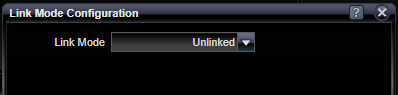Link Mode Status

The Link Status icon displays the current Link status, and allows the user to define Pattern Generator operations with respect to the two output channel alignment. There are five choices.
The first Link Mode configuration is to operate as a one-channel Pattern Generator. This can be set to either Ch0 or Ch1. When set, the user interface simplifies to allow settings for the single selected channel.
The "Unlinked" configuration allows Pattern Generation on both output channels, but there is no synchronization between the two channels. Either channel can output any type of data and there is no attempt to synchronize data between lanes.
The "Linked" configuration allows users to transmit same-length user-defined or PRBS patterns in exact phase alignment between the channels. If PRBS patterns are used, then the same data is coming out both channels. If same-length user-defined patterns are selected, then the first data bit from the user files from both lanes will transmit at the same time (it is also possible to cause a forced bit-shift between lanes at the time when the RAM file is deployed).
The "Interleaved" configuration is used for PRBS patterns. In this mode, both channels transmit the same PRBS polynomial, but the phases between the channels are set such that a bit-interleave of Ch0 and Ch1 will result in a 2X data stream that is also in the same PRBS polynomial field.
|
Configuration |
|
|
Ch0 / Ch1 / Unlinked / |
Current Link status (see above) |
See Also