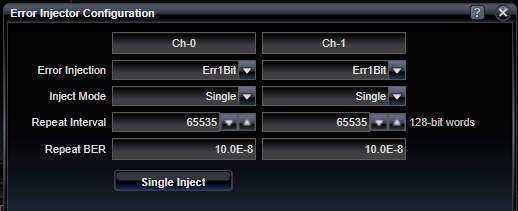Error Injector Status

The Error Injector Status icon displays the current Error Injection status, and allows the user to output a known bit error rate and bit/burst error profile for use in self-test.
|
|
Error Injector ON |
|
|
Error Injector OFF |
Use this menu to configure various settings that define the way and type of errors that are injected as well as the overall bit error rate.
Injected errors are not random. They are injected based on an algorithm at defined intervals and with defined bit/burst profiles. An error is caused by purposely inverting the output bit from the value that would have been output.
Each channel can inject errors independently.
|
Inject Mode |
|
|
Single / Repeat |
Errors can be injected on an event-by-event basis. These error "events" can be manually initiated or can be set to repeat. |
|
Error Type |
|
|
None / Err1Bit / Err2Bit / Err3Bit / Err4Bit / Err5Bit / Err10Bit / Err32Bit / Err64Bit / Err128Bit / SepBy1 / SepBy2 |
The type of error "event" is defined by an error "profile". Various error profiles are supported which include error bursts of various lengths and error-free interval of various lengths. "Err5Bit," for example, creates an event with five errors in a row. "SepBy2" creates an event with two errors that are separated by two good bits. |
|
Repeat Interval |
|
|
words |
The repeat interval of an error event can be set here. Repeat intervals are specified in "words". Each word is 128 bits. Therefore a one-bit error that repeats at 65535 words (or 8,388,480 bits) will create a bit error rate of 1.19E-7. |
|
Repeat BER |
|
|
|
Once settings are made, the expected bit error rate is displayed here. |
|
Single Inject |
|
|
|
When the Inject Mode is set to Sinlge, pressing this button will cause a single error event of the selected error type to be injected into the bit stream. |
See Also