Data Rate Status

The Data Rate control displays the current Clock status, and provides a pop-up dialog to control system clock parameters. The status indications display if the incoming clock is being detected, and whether the incoming clock will be interpreted as a half-rate or full-rate clock. The Reset button performs an automatic threshold detection to establish the optimum threshold for detecting the clock.
Data Rate Status
|
|
An incoming clock signal is detected and being used as a half-rate clock. This indication is accompanied by the full-rate clock reading in Gigabits per second. |
|
|
An incoming clock signal is detected and being used as a full-rate clock. This indication is accompanied by the full-rate clock reading in Gigabits per second. |
|
|
No incoming clock signal is detected. |
Data Rate Configuration Settings
Use this menu to configure system clock parameters.
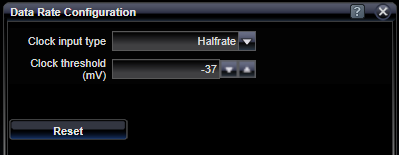
|
Clock Input Type |
|
|
Halfrate / Fullrate |
Specifies to use input clock as a half-rate or full-rate clock. If a full-rate is selected, then error detection occurs at every rising transition of the clock. If a half-rate is selected, then error detection occurs at every rising and falling transition of the clock. |
|
Clock Threshold (mV) |
|
|
-600 to 600 |
Displays and allows you to select the voltage threshold used to evaluate the clock signal for clock transitions. Normally, you don't need to set this property because it will be automatically set when you use the Reset button. |
|
Reset Button |
|
|
|
The Reset button performs a threshold optimization operation to determine an optimum threshold to use for evaluating the clock signal for clock transitions. |
See Also
Bit Error Location Analyzer Status Bar


