Link Mode Status

The Link Mode control displays the current channel link mode, and provides a pop-up dialog to select link mode properties. The Link Mode Status icon displays the current Link Mode selection, and for combined link modes, also provides an indication of bit-phase pattern alignment between the two channels.
Link Mode Configuration Settings
Link modes are used to configure how the Bit Error Location Analyzer synchronizes with and measures errors from the two available channels. If you're only using a single channel, you can select either Ch0 or Ch1 as the link mode. If you're using both channels, then you can further select Unlinked to have both channels' error statistics added together as a combined result, or to show them independently with no combination (uncheck the Show All Channels checkbox). If you select the Interleaved link mode, not only are the error statistics added together, but also, any attempt to synchronize with the incoming two channels requires that individual channel synchronizations are also required to be able to be bit-interleaved to produce a valid PRBS pattern. The system automatically searches +/- 127 bit phases to locate proper alignment in case the signal paths are different in length.
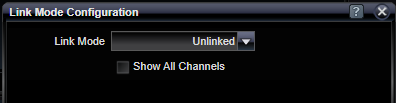
|
Configuration |
|
|
CH0 / CH1 / Unlinked / Interleaved |
Selects the mode for use of the two input channels. CH0 and CH1 select the single channel for use. This includes future bit error rate testing, error location analysis, and data analysis. Unlinked and Interleaved are modes for aggregating the two channels into a combined channel. In Unlinked mode, both channels are run in parallel and measurements are simply combined. Each of the two channels synchronize independently. In Interleaved mode, the two channels are bit-interleaved and their measurements are combined. Bit-interleaving requires that synchronization operate across both channels. For PRBS data patterns, when the two channels of the same PRBS pattern are bit-interleaved and one of the channels is 1/2 the length of the pattern delayed from the other, then the result of bit-interleaving the two streams will result in another valid PRBS stream of the same type. Requiring the two channels to be precisely offset by 1/2 the length of the pattern is too restrictive, so the synchronization method in Interleave mode, also searches plus/minus 127 bits to locate the offset alignment that successfully creates a bit-interleaved PRBS pattern. |
|
Show All Channels |
|
|
on / off |
When in one of the two-channel link modes (Unlinked and Interleaved), the Bit Error Location Analyzer may display only the combined channel results, or, if this checkbox is selected, it will also show you the constituent sub-channels. |
See Also