Bit Error Location Analyzer Status Bar
The Status Bar is located at the bottom of the GUI, and is useful for quickly assessing the state of the Bit Error Location Analyzer, and for accessing system properties.
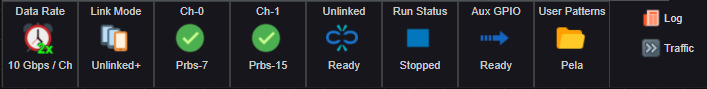
|
|
Data Rate Status |
|
|
|
Link Mode Status |
|
|
|
Ch-0 Status |
|
|
|
Ch-1 Status |
|
|
|
Combined Channels Status |
|
|
|
Run Status |
|
|
|
Auxiliary GPIO Status |
|
|
|
Bit Error Location Analyzer User Patterns |
|
|
|
Log / Traffic Status |
The Accessory Status Bar Item is only displayed if an accessory device is plugged into the device's Probe Power Connector on the rear panel.
The Ch-0 and Ch-1 Status Bar Items are only showed if the appropriate Link Mode is selected.
See Also
Bit Error Location Analyzer Applications
Bit Error Location Analyzer Group Tabs








