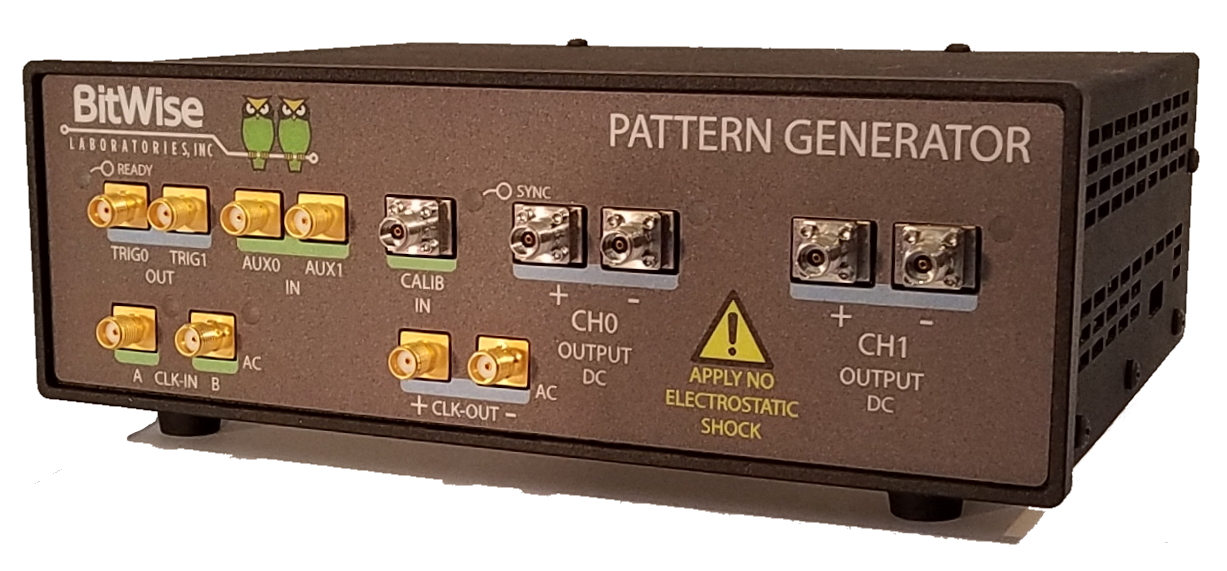Welcome to the Pattern Generator Help System
Learn how to start making measurements quickly using the Pattern Generator Quick Start guide.
Learn more about the Pattern Generator with Understanding the Pattern Generator.
Watch a video introduction to the Bit Error Location Analyzer here.
Update your software, firmware, and help system to the latest versions from the Information Application.
Accessing the Pattern Generator Help System
Much like the Pattern Generator user interface, the help system is served to a browser from your Pattern Generator device. This means it is accessible from wherever you control your device.
The help system is accessible via the Pattern Generator user interface by clicking on the help button in the upper-right-hand corner.
Navigating the Pattern Generator Help System
The Table of Contents, Index, and Search features of the help system are accessible from the navigation bar on the left-hand side of this window. Topics may also provide a "See Also" section at the bottom of each page to provide references to other associated help information.
See Also
Accessing the User Interface using a Web Browser
Understanding the Pattern Generator