ELA Burst Lengths Histogram Application

The ELA Burst Lengths Histogram application displays the distribution of the lengths of the error bursts encountered during your run session. A burst is defined as a consecutive grouping of errors. You can use the Burst Separation setting below to select how many consecutive error-free bits will trigger the end of the burst. When error free bits are selected to be allowed within bursts, the burst length will include these error free bits if they occur inside the burst. Bursts always begin and end with true errors.
The histogram display can be selected to be shown with a linear or a log Y-axis. Each vertical bin represents a particular burst length, and the height of the bin represents how popular that burst length is.
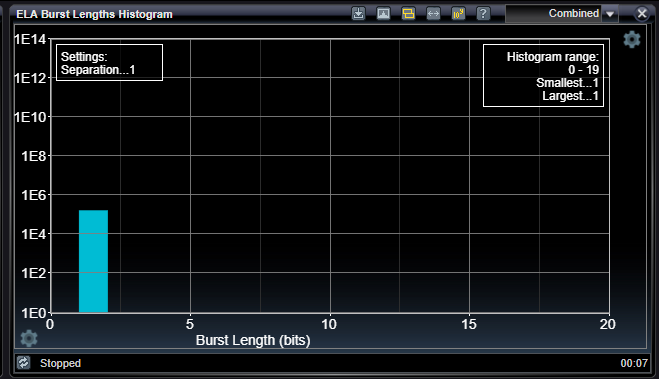
ELA Burst Lengths Histogram Settings

The Burst Lengths histogram is configured using the Burst Separation setting.
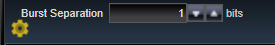
|
Burst Separation |
|
|
Decimal, >0 |
Defines the number of consecutive error-free bits required to terminate a previous error burst prior to its inclusion in the histogram. These ending error-free bits are not counted in the error burst length, but error-free bits within the error burst are. |
See Also
Bit Error Location Analyzer Group Tabs
Bit Error Location Analyzer Status Bar