ELA Basics Application

The ELA Basics application provides Error Location Analysis summary information for Ch-0 and Ch-1, and for the combined channel, if specified by the current Link Mode Status.
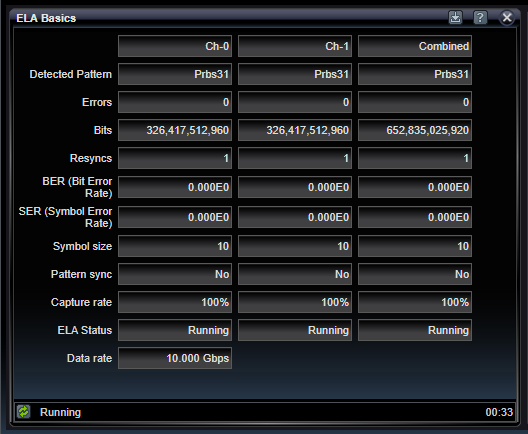
Pattern
Indicates the pattern detected in the error location analysis stream. Patterns are declared at specific locations within each type of pattern. Long patterns, such as PRBS31 patterns, may take a few seconds before the pattern is decided and displayed. Combined channel only shows a pattern if Interleaved Link Mode is selected, and if both Ch-0 and Ch-1 channels bit-interleave into a valid PRBS pattern. Once a pattern is detected, it will be one of the following: AllZeros, AllOnes, Prbs7, InvPrbs7, Prbs11, InvPrbs11, Prbs13, InvPrbs13, Prbs15, InvPrbs15, Prbs20, InvPrbs20, Prbs23, InvPrbs23, Prbs31, InvPrbs31, RamGrab, InvRamGrab, RamShift, InvRamShift.
Errors
Indicates the number of errors detected during error location analysis. During periods of time that errors are too plentiful, errors may be discarded. In this case, the Errors display will be less than the actual errors. For these moments, the precise number of bits is also maintained, so that the BER measurements will only be calculated on the portions of time for which capture was available.
Bits
Indicates the number of bits processed during error location analysis. Bit counting occurs regardless of capture rate.
BER (Bit Error Rate)
Indicates the accumulated BER (Bit Error Rate), which is the number of captured errors divided by the number of captured bits. Since high error event situations can overwhelm error location analysis, the portions of time for which errors are not captured is carefully counted and backed-out of the normal Errors/Bits calculation for BER, since the captured errors will be less than the total errors during the period. This results in an accurate BER calculation for those times during which error location analysis information is captured.
SER (Symbol Error Rate)
Indicates accumulated SER (Symbol Error Rate). Like BER, SER is adjusted properly to account for periods of time for which symbol errors is not fully captured. The SER depends on setting a quantity of bits for each symbol, which is selected in the ELA Console Application settings section. The quantity may be specified individually for each Ch-0 and Ch-1, and even the combined channel if appropriate. SER differs from BER, in that each symbol is evaluated for accuracy, and if 1 or more bits are in error in the same symbol, then the symbol is considered in-error, and counted as a single symbol error.
Symbol Size
Indicates the current setting for symbol size - in bits per symbol - for each Ch-0, Ch-1, and Combined channels, as selected for use by the Link Mode Status.
Pattern Sync
Indicates if a pattern has been detected in the incoming error location analysis stream. Some long patterns may take a few seconds before the pattern type is know.
Capture Rate
Indicates the capture rate during the current or most-recent run session. Capture rate is a percentage of time for which error location information is acquired and for which error location analysis will represent. Capture rate may be less than 100% if errors are occurring faster than the rate error locations can be acquired by the system. These "squelched" periods represent very high error rate conditions. All error location algorithms anticipate having these situations occur and ensure that these periods of time are excluded from error location analysis results. Typically, these situations occur as a result of having too many errors so that the errors that are captured and presented are very representative of the error syndromes occurring and these results continue to be very important.
ELA Status
Indicates whether the error location analyzer features are currently processing a stream of error locations. Possible status includes "Running" and "Stopped"
Data Rate
Indicates the per-channel bit rate in Gbits/sec. This will be equal to to the clock rate in GHz if the incoming clock is a full-rate clock. If it is a half-rate clock, it will be twice the clock rate.
See Also
Bit Error Location Analyzer Group Tabs
Bit Error Location Analyzer Status Bar