ELA Console Application

The ELA (Error Location Analysis) Console Application presents basic status of the error location analyzer functions in the Bit Error Location Analyzer. This includes operating status such as runing mode, capture rate, and transfer rate, as well as some advanced statistics about detected events during the current run session.
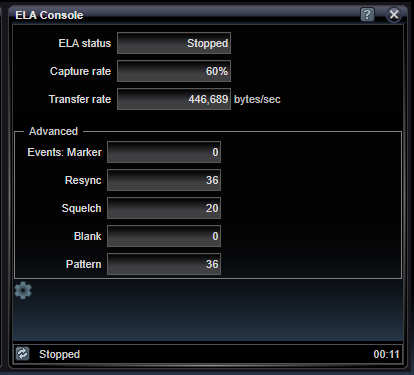
ELA Status
Indicates whether the error location analyzer features are currently processing a stream of error locations. Possible status includes "Running" and "Stopped"
Capture Rate
Indicates the capture rate during the current or most-recent run session. Capture rate is a percentage of time for which error location information is acquired and for which error location analysis will represent. Capture rate may be less than 100% if errors are occurring faster than the rate error locations can be acquired by the system. These "squelched" periods represent very high error rate conditions. All error location algorithms anticipate having these situations occur and ensure that these periods of time are excluded from error location analysis results. Typically, these situations occur as a result of having too many errors so that the errors that are captured and presented are very representative of the error syndromes occurring and these results continue to be very important.
Transfer Rate
Indicates the quantity of bytes per second of error locations acquired during the most-recent run session. This is for diagnostic purposes only.
Advanced Event Status
Indicates the quantity of different types of detected events during the most-recent run session acquiring error location information. Events indicate different situations encountered during error location analysis. This is for diagnostic purposes only.
ELA Console Settings

Error Location Analysis Console settings configure common parameters used by other error location analysis applications.
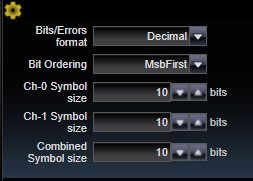
|
Bits / Errors Format |
|
|
Decimal or Scientific |
Setting for the measurement interval in seconds used to define the "Instantaneous" error interval and strip chart reporting interval |
|
Bit Ordering |
|
|
MSBFirst or LSBFirst |
For symbol sizes greater than 1, defines the bit-ordering used for certain analysis types that perform symbol-oriented value analysis, such as when using 4 levels in the Data Wander Histogram Application. |
|
Ch-0 Symbol size |
|
|
Decimal, 1-128 |
Defines the number of bits that constitute one symbol for the Ch-0 channel. Symbol size is used when calculating Symbol Error Rate (SER) in the ELA Basics Application. |
|
Ch-1 Symbol size |
|
|
Decimal, 1-128 |
Defines the number of bits that constitute one symbol for the Ch-1 channel. Symbol size is used when calculating Symbol Error Rate (SER) in the ELA Basics Application. |
|
Combined Symbol size |
|
|
Decimal, 1-128 |
Defines the number of bits that constitute one symbol for the combined channel created by bit-interleaving the two sub-channels. Symbol size is used when calculating Symbol Error Rate (SER) in the ELA Basics Application. |
See Also
Bit Error Location Analyzer Group Tabs
Bit Error Location Analyzer Status Bar
Bit Error Location Analyzer Applications
Understanding Error Location Analysis