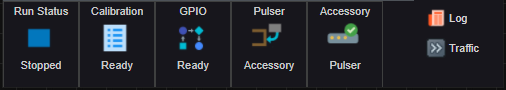STEPScope™ Status Bar
The Status Bar provides controls for individual device functions. By pressing on each item, a specific pop-up dialog is presented that enables you to control device settings pertaining to the associated function. The icons and messages on each status bar item indicates the current configuration and status for that function.
|
|
Run Status |
|
|
|
Platform Calibrations Status |
|
|
|
GPIO Status |
|
|
|
Pulser Status |
|
|
|
Accessory Status (option) |
|
|
|
Log / Traffic Status |
The Accessory Status Bar Item is only displayed if an accessory device is plugged into the device's Probe Power Connector on the rear panel.
See Also