ELA Block Errors Histogram Application

The ELA Block Errors Histogram displays the distribution of the number of errors found in a specified block size. Blocks are defined by selecting a number of bits in each symbol as the Symbol Size in the ELA Console settings, and by selecting a number of symbols in each block as the Block Size in the settings below. If you select the Symbol Size to be 1, then the Block Size will represent a number of bits and the histogram will represent the number of bit errors in each consecutive block of the specified block size.
Block Errors Histogram is very useful to determine how dense errors may be occurring. This is particularly useful for error recovery systems. For example, this analysis can be used to test various block lengths and to determine how much correction strength is necessary in an error correction architecture.
In the example below, you can see that in 7 seconds of analysis, by far the most popular number of symbol errors in each 104-symbol block was zero, and that the largest number of errors found during this short span of test time was 9, with a steady monotonic drop proportional to the number of errors.
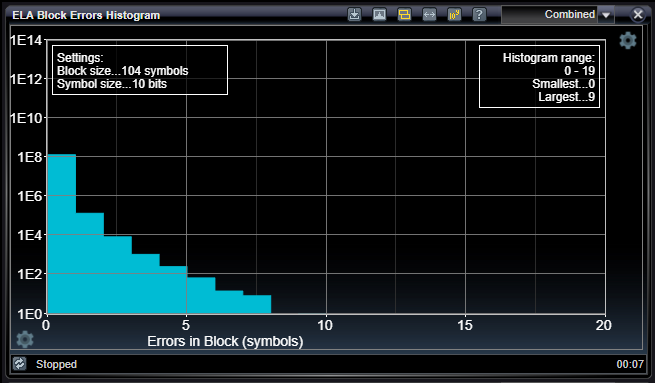
ELA Block Errors Histogram Settings

The settings below enable you to configure the block size for the ELA Block Errors Histogram application. The number of bits in each symbol is selected in the ELA Console settings
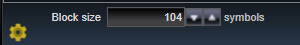
|
Block Size |
|
|
Decimal, >0 |
Specifies the number of symbols that define a block. Symbols may be individual bits or they may be groups of consecutive bits, selected in the ELA Console settings. |
See Also
Bit Error Location Analyzer Group Tabs
Bit Error Location Analyzer Status Bar